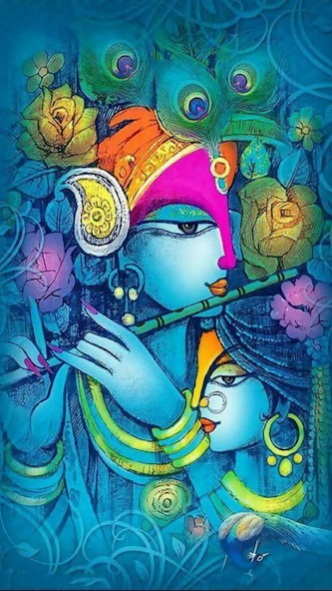All Hindu God Wallpapers - HD 1.12
Free Version
Publisher Description
All God Wallpapers & Goddess Wallpapers (Hindu Gods) HD
Get High Quality Hindu God and Goddess Wallpapers and Background images from Indira Apps . Indira is Derived from a Sanskrit word which means "Splendid". Our Aim is to give Splendid Apps to our Users. Our App has a huge collection of Hindu God Wallpapers which is suitable for Android Mobiles.
With more than 500 High Quality HD Hindu God Wallpapers which includes Sri Vinayaka, Sri Radha Krishna, Sri Shiva Parvathi, Sri Hanuman, Sri Shiridi Sai, Sri Balaji, Sri Ram, Matha Asta Lakshmi, Matha Durga Devi, Matha Kalika, Matha Gayathri, Dattatreya Swamy, Gautham Buddha, Shivaji Maharaj and many more…
Download our Hindu God Wallpaper app and enjoy High quality wallpapers, Mobile wallpapers, HD wallpaper gallery and improve your spiritual inner peace. These HD wallpapers arre especially designed for your android mobile phone. You can set these high quality wallpapers as a mobile wallpaper, download high quality wallpapers to your mobile, share it in your circles, social media and more.
List of All Hindu God and Goddess Wallpapers:
> lord ganesh hd wallpapers
> lord venkateshwara hd wallpapers
> lord saibaba hd wallpapers
> lord shiva hd wallpapers
> lord krishna hd wallpapers
> lord hanuman hd wallpapers
> lord lakshmi narasimha hd wallpapers
> lord ayyappa hd wallpapers
> lord subramanya hd wallpapers
> lord sri rama hd wallpapers
> goddess laxmi devi hd wallpapers
> goddess durga hd wallpapers
> goddess parvathi hd wallpapers
> goddess maa kali hd wallpapers
> goddess saraswathi hd wallpapers
> guru dattatreya hd wallpapers
> gauthama bhuddha hd wallpapers
> lord murugan hd wallpapers
> chatrapathi shivaji maharaj hd wallpapers
And many more…
How to Set a Wallpaper on your Mobile:
1. Open the Hindu Gods Wallpaper
2. Select the Wallpaper you want to set
3. Enlarge the Wallpaper to see the options
4. Click on "Wallpaper" icon and wait for the Confirmation
How to Download the Wallpaper:
1. Open the Hindu Gods Wallpaper
2. Select the Wallpaper you want to set
3. Enlarge the Wallpaper to see the options
4. Click on the "Download" button and wait for the confirmation.
How to Set as Whatsapp Status:
1. Open the Hindu Gods Wallpaper
2. Select the Wallpaper you want to set
3. Click on the "Share" button on the top right side (You can also share the wallpaper across major social networks and your contacts)
4. Select "Whatsapp" from the next screen
5. Select "My Status" and click on "Send" button
6. Your wallpaper has been set as Whatsapp Status.
Features:
👉 Wide Range of HD Wallpaper Collection
👉 Will be Updated Regularly with latest high quality wallpapers
👉 High Quality and High Resolution Wallpapers
👉 Set as Wallpaper, Download and Share it on Social Network
👉 Compatible with Latest Android Mobile Phones
👉 Well Designed and Unique Collection
👉 Favorite and Save Wallpapers to your Mobile
You can share Beautiful God Wallpapers via Whatsapp, e-mail, facebook, twitter and to your contacts.
Enjoy Wide range of all Hindu Gods and Goddess Wallpapers HD collection with high quality and high resolution.
♥♥♥ Your Rating & Feedback is very important to us and your feedback Encourage us to build more Good apps. We Love to hear from you. so, Feel free to share your feedback by writing a review or you can also mail us at mail@allwallpapers.co ♥♥♥
About All Hindu God Wallpapers - HD
All Hindu God Wallpapers - HD is a free app for Android published in the Themes & Wallpaper list of apps, part of Desktop.
The company that develops All Hindu God Wallpapers - HD is IndiraApps. The latest version released by its developer is 1.12.
To install All Hindu God Wallpapers - HD on your Android device, just click the green Continue To App button above to start the installation process. The app is listed on our website since 2021-02-23 and was downloaded 9 times. We have already checked if the download link is safe, however for your own protection we recommend that you scan the downloaded app with your antivirus. Your antivirus may detect the All Hindu God Wallpapers - HD as malware as malware if the download link to com.swing.wallpaper is broken.
How to install All Hindu God Wallpapers - HD on your Android device:
- Click on the Continue To App button on our website. This will redirect you to Google Play.
- Once the All Hindu God Wallpapers - HD is shown in the Google Play listing of your Android device, you can start its download and installation. Tap on the Install button located below the search bar and to the right of the app icon.
- A pop-up window with the permissions required by All Hindu God Wallpapers - HD will be shown. Click on Accept to continue the process.
- All Hindu God Wallpapers - HD will be downloaded onto your device, displaying a progress. Once the download completes, the installation will start and you'll get a notification after the installation is finished.